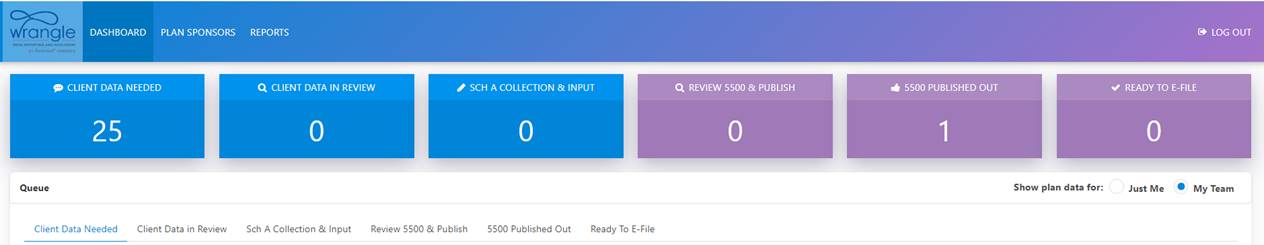Wrangle’s 2020 Enhanced Dashboard
On February 3rd Wrangle rolled out the enhanced Dashboard for our brokers and direct clients. It has wowed even our toughest critics. Read below for the reasons why the transformation was made, what has changed, and what has remained the same. And then, of course, if you have not done so yet, be sure to update your Plan Sponsor’s information in the Dashboard, particularly for those January 1 Plan years, which have the July 31st Form 5500 deadline.
Why Did We Enhance?
There are three very good reasons.
1. We listened to your feedback for updates and how to streamline the process.
2. The focus is now on the Plan Sponsor, rather than a worksheet.
3. Wrangle’s internal view of our system and your view of the Dashboard are more closely aligned for better customer service and troubleshooting.
Summary of Our Enhancements:
| 2019’s Version | 2020’s Enhanced Version |
| 1. Homepage has four tabs & communication boxes | 1. Homepage has three tabs. The Worksheet tab has been removed. The Plan Sponsor tab now combines several features, such as editing and saving filings in one central location. |
| 2. Create an eWorksheet | 2. No more eWorksheets to edit. Updates are on the Plan Sponsor’s tab. |
| 3. Several icons in place to communicate status, tasks, etc. | 3. Additional resources are available along with icons. For example, there are now ‘help topics’ included to show how to edit plan sponsor information. |
| 4. N/A | 4. An enhanced mechanism is now in place to load plans in a smoother and faster pace. |
| 5. Data in Layers | 5. Most data in full view from ‘Plan Year’ to ‘Plan to Policy’. |
| 6. Autosave | 6. You will be prompted to save. |
| 7. The Scorecard made up of five boxes | 7. The Scorecard made up of six boxes.
Now, there is a box showing which files are also ready to e-file and there is a status highlighting that the Plan Sponsor signed the 5500 and the file is ready to be sent to the DOL. |
What Has Stayed the Same?
– Logging in – same username and password
– Scorecard approach for a quick glance on where files stand in pipeline
– The ability to generate and review status reports
– Sending 5500 to the Plan Sponsor via DocuSign
– Auto-population features
– Wrangle’s 4-Phase Process, along with its timelines, communication emails, etc.
Reminder – What Can Be Accomplished with the Dashboard
The Dashboard is an interactive online platform:
– Cloud-based system for access 24/7 on status check-ins
– DocuSign services for eSignatures from the Plan Sponsor
– Auto-population of data from prior filings
– Direct connection to the DOL for eFiling
– Built by Wrangle and incorporates its own Form 5500 software validated and approved annually by the DOL EFAST2 Team
In closing, we have several cheat sheets available, a recorded Dashboard demo available at any time and a team of people readily available to help you.
If you need any of these materials or help finding your Wrangle team player, feel free to reach out to Ann McAdam, Technical Consultant at Wrangle at amcadam@wrangle5500.com.